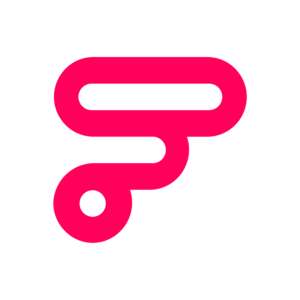Many people think for an outbound campaign, all you need to do is write an email, load up some email addresses you found and press the send button.
However, a successful cold emailing campaign needs a little extra work to ensure that your emails will be sent to (and read by) the right people.
Here are eight things to double-check before you launch your campaign.
1. Have you set up a new company domain?
Buying a new company domain can give you more control over your campaign and safeguard your existing company domain from potential blacklisting.
For example, if you own www.businesssolutionsglobal.co.uk, you can run your campaign using www.businesssolutionsglobal.com.
2. Have you set your SPF and DKIM?
Sender policy framework (SPF) and domain keys identified mail (DKIM) are two records that you should set up on your email server, so any emails you send don’t look spammy.
It’s a little bit technical, but your email provider or IT team will be able to sort if you get stuck.
3. Have you sent a few sample emails?
When you have a new domain, it’s best to send a few test emails from it before starting your campaign.
If you start sending thousands of emails from your domain straight off the bat, it’s highly likely that you’ll be identified as a spammer and blocked by your email provider.
Sudden unusual activity is a major red flag, so take it slow and gradually ramp up the emails.
4. Have you checked your emails for spam words?
You’ve written your email copy, and you’re ready to go. But have you checked it for any words or phrases that may activate your prospect’s spam filters?
Words that may trigger the spam filters include, ‘clearance’, ‘satisfaction’ and ‘once in a lifetime’. Check out a comprehensive list on the HubSpot website.
Sense-check your copy before you send it. If you wouldn’t say it in an email to a friend, leave it out.
5. Have you designed your email to be as simple as possible?
Keeping gifs, images, videos and wacky fonts to a minimum will mean that your email is more likely to hit your prospective customer’s inbox and not end up in spam.
Another advantage is that a clear and well-designed email is more likely to be read and actioned by its recipients.
6. Have you included some personalisation?
Including personalisation reduces your emails’ likelihood of being marked as spam and increases the possibility of a positive response from your prospects.
Ways you can personalise your emails include adding a custom field for first name, job title and company name. You can even spin the content to differentiate each email you send.
7. Have you reviewed your contacts?
Qualifying your prospect database ensures that your emails will go to the right people. Take the time to do your due diligence and make sure that you have the right names, job titles and email addresses.
Don’t guess email addresses and verify the ones that you have. There are email checkers online that will review your list for a small charge.
If your bounce rate is high, it’s a sign that you may need to cleanse your contact data.
8. Have you taken generic emails out of your mailing list?
You need to make every email address on your list count. Sending emails to generic addresses like ‘sales’, ‘info’ or ‘enquiries’ reduce the chances of the key decision-maker reading your email.
Take the time to find the right person to send each email to, and customise it for their specific requirements.
Creating the perfect outreach campaign takes time, but a little bit of preparation will increase your delivery rate and improve the chances of a positive customer response.
Want to leave it to the experts? Get in touch with us today to see how we can help you.